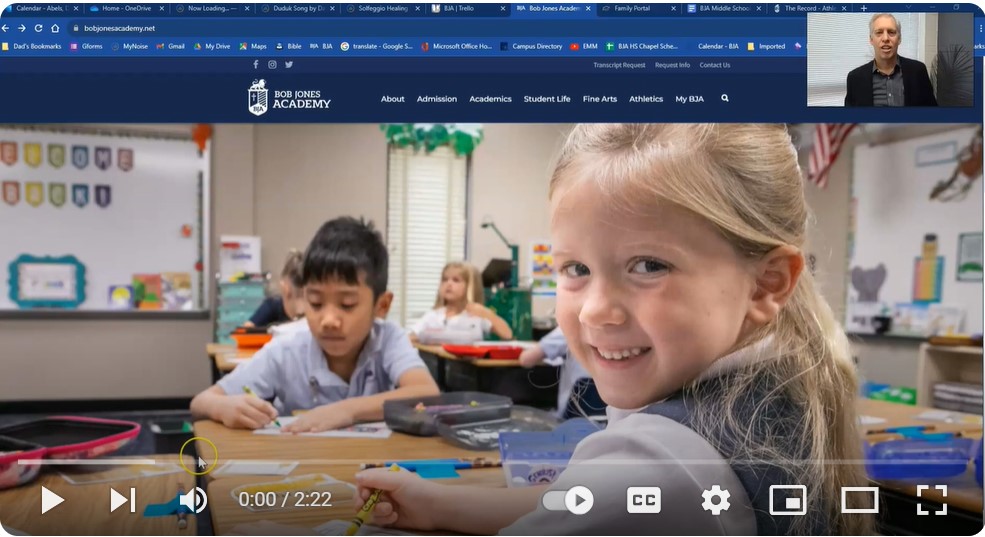FACTS Family Portal (website version)
- As a responsive website, the look will change depending on the size or direction of your screen. These screenshots are from a laptop–the layout will be different if you’re using your phone held vertically.
After logging in, notice:
- Lunch menu (click for details)
- Click “Student” on the sidebar for a summary page for your student/s.

After clicking Student, you’ll be on the Student Home page.
- Select student name from the dropdown (blacked out here) to choose a student–and see his/her
- Homework by date or subject
- Classes (click the numeric grade next to that subject to see assignment details)

Keep scrolling to find
- Detailed lunch menu
- Attendance (click for more details)
- Behavior (click for more details)

Use the sidebar menu to dig deeper into any area.