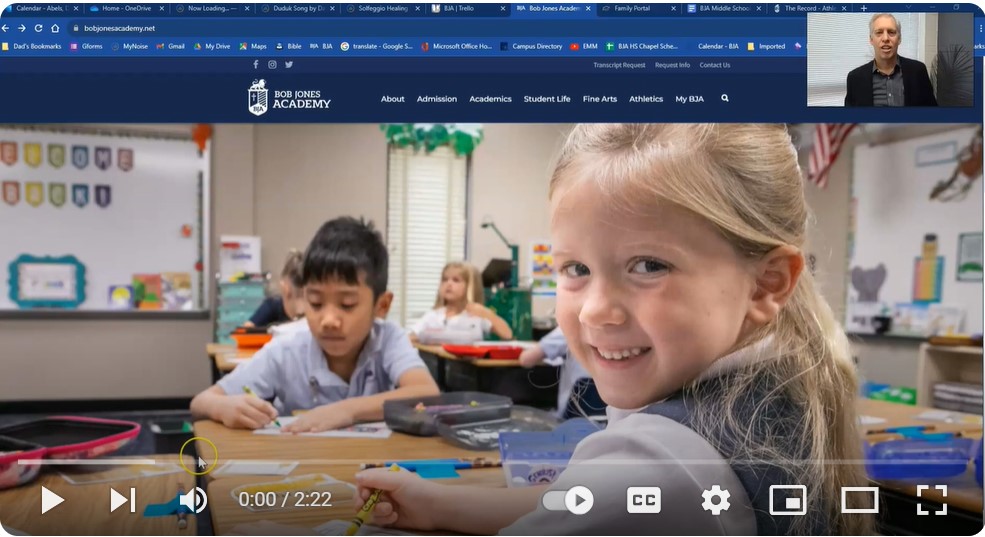FACTS Family Portal is the major hub of information at BJA. It contains
- Academics: student homework, grades, report cards, schedules, discipline, and attendance
- Family Directory: parent/student name/s, parent contact (email and phone only)
- Online billing: school bills and payment portal
- Hot lunch: menu and payment (pre-pay)
- Emergency notification contact information: If your cell phone number changes, please let us know right away using the webform available in FACTS Family Portal or by contacting a school office.
Setting up your FACTS Family Portal account
- On the home page of the website, navigate to My BJA and then FACTS Family Portal.
- Get started: enter your information
- BJA’s district code: BJA-SC
- Your email (use the address to which BJA sent you login notification)
- Click “Create new account”
- Create your account: you decide your username and password
- After you click “Create new account,” an email will be sent which includes a link to create your login.
- Click the create login link in the email.
- Enter a username and password of your choosing and save.
- A message should display at the top of the browser: “Username/Password successfully updated”
- Login with your new username and password
- Return to FACTS Family Portal page.
- Login using your newly created username and password.
- You can also watch these set-up instructions (not school-specific; password: Portal)
- Need assistance? Contact Meghan West.
Learn more about FACTS Family Portal
-
- Watch Basics about Family Portal (not school-specific; password: Portal)
- And watch Dr. Abels explain BJA’s Family Portal here:
FACTS Family Portal App options
- Option 1 (promoted by FACTS representatives): Use responsive site (FACTS Family Portal is a responsive site)
- Save login information to your favorite browser, and bookmark it or otherwise make it easy for you to access.
- Add a website icon to your home screen. Search online for something like “add website icon to home screen” for your particular type of electronic device. Follow those instructions to add the icon.
- Option 2: Purchase a FACTS Family Portal App
- Search for FACTS Family on the App Store or Google Play Store
- Recommendation: check the ratings and reviews before purchasing
FACTS Family Portal Tuition/Fees Set-up Information