Updated June 26
April 29 email from Dr. Nelson
April 22 Update: BJA finishing academic year online
April 16 email from Dr. Nelson
April 10 email from Dr. Nelson
March 28 email from Dr. Nelson
March 25 email from Dr. Nelson
March 24 email from Dr. Nelson
March 19 email from Dr. Nelson
From the Principals
A message from elementary principal, Dr. Copeland
A message from secondary principal, Mr. Hunt
Online Learning Information
Platforms/Classes
- K3–Grade 5: SeeSaw CLASS, an easy and free platform
- SeeSaw CLASS works on every device type including Chromebooks, computers, iOS devices, Android devices, and Kindle devices.
- Instruction will be delivered in short videos available to be watched daily at your convenience.
- Feedback and assessments are easily collected within SeeSaw CLASS.
- Here’s a sneak peek of SeeSaw CLASS.
- Grades 6–12: Google Classroom (BJALearn), already in use by many classes
- Google Classroom works on Chromebooks, PC’s, and other devices.
- Instruction will be delivered asynchronously; any synchronous opportunity will be recorded and may be viewed later.
- Feedback and assessments will be easily collected within the platform.
- Here are helpful hints for parents.
- English, Math, Science, and Social Studies assignments will be due only on Mondays, Wednesdays, or Fridays.
- All other courses will be due on Tuesdays or Thursdays (Grades 6–8: no work for Study Hall or OPS).
- Printers are not needed.
- Devices: if your family will be hard-pressed to make it work with the devices you already own, would you let us know? We have 60 older Chromebooks available, which we currently use at the middle school. If your family needs to borrow one, fill out this form by 5 p.m. on Monday, March 23, so we can evaluate the needs across the school and help as we are able. If you fill out the form, we’ll contact you on Tuesday, March 24, about whether we’ll be able to provide your family with an extra Chromebook.
- Internet: Spectrum has offered to help.
Technical Support
- K3–Grade 5: contact teacher by email or online
- Grades 6–12: contact teacher by email or Google Classroom; see support page for basic technology needs; if Chromebook breaks, call high school office 8 a.m.–5 p.m. weekdays (864) 770-1394
Teacher Virtual Office Hours for Online Learning (beginning April 1)
You’re welcome to contact our teachers anytime. Teachers are available for quicker responses during office hours.
K3–K5
- K3: 8:30–9:30 a.m.; 1–2 p.m.
- K4: 9–10 a.m.; 1:30–2:30 p.m.
- K5: 9:30–10:30 a.m.; 2–3 p.m.
- Related Arts: 9:30–10:30 a.m.; 1–2 p.m.
Grades 1–5
- 1st Grade: 8:30–9:30 a.m.; 1–2 p.m.
- 2nd Grade: 9–10 a.m.; 1–2 p.m.
- 3rd Grade: 9:30–10:30 a.m.; 1:30–2:30 p.m.
- 4th Grade: 10–11 a.m.; 1:30–2:30 p.m.
- 5th Grade: 10:30–11:30 a.m.; 2–3 p.m.
- Related Arts and LRC: 9:30–10:30 a.m.; 1–2 p.m.
Grades 6–12
- Teacher’s regular class schedule
- For English, Math, Science, and Social Studies: MWF class schedule
- For other subjects: TTh class schedule (no office hours for Study Hall or OPS)
- Email or use student’s Google Classroom communication features (e.g. chat)
- Academic support
- Middle school: email Mrs. Sulaiman
- High school: email Miss Freeman or email Mrs. Zydowicz
Communication—Especially Getting Started
Beginning Monday, March 30, teachers will email parents and secondary students with information about successfully accessing the needed platforms. Please watch for this information and respond as requested to ensure you are ready for online learning to begin.
We will work to keep all communications as concise as possible, but parents and secondary students will receive many updates from teachers.
 How can parents help?
How can parents help?
- Proactively communicate with teachers when you have a question or concern (see teacher office hours above).
- Encourage independent learning in an age- and grade-appropriate way.
- Help your student in a way that is consistent with the teacher’s instructions.
- For Grades 6–12, use your student’s BJA Learn login information to access specific course instructions and information.
- Frequently check Sycamore for current grades. Discuss with your student’s teachers if you see a downward trend that you cannot resolve with your student.
How do students engage?
- Ask your teacher for help right away when you don’t understand the instructions or the course content (see teacher’s office hours above).
- Find out what is required in each class.
- Read, watch, or listen to all communication given by the teacher.
- Follow instructions as given.
- Finish all work by the due date given by the teacher.
- Submit assignments as requested.
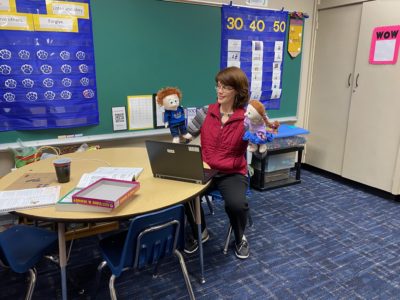
- Regularly look at updated grades and any feedback from your teacher.
How will teachers accommodate?
- Adjust class expectations to accommodate our students’ new learning environment.
- Respond to questions during office hours, and for questions not during office hours within 24 hours on weekdays.
- Complete grading including posting on Sycamore within two days of the assignment’s due date.